crwdns2935425:03crwdne2935425:0
crwdns2931653:03crwdne2931653:0


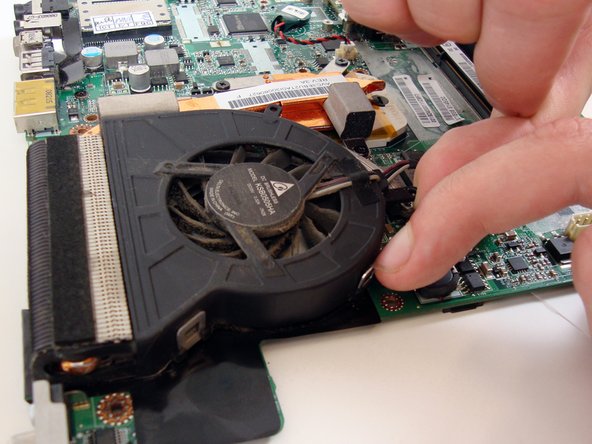



-
Locate the 3 circled clips holding the fan to the motherboard.
-
Pry each clip outward while applying upward force on the fan as shown.
crwdns2944171:0crwdnd2944171:0crwdnd2944171:0crwdnd2944171:0crwdne2944171:0