crwdns2935425:08crwdne2935425:0
crwdns2931653:08crwdne2931653:0

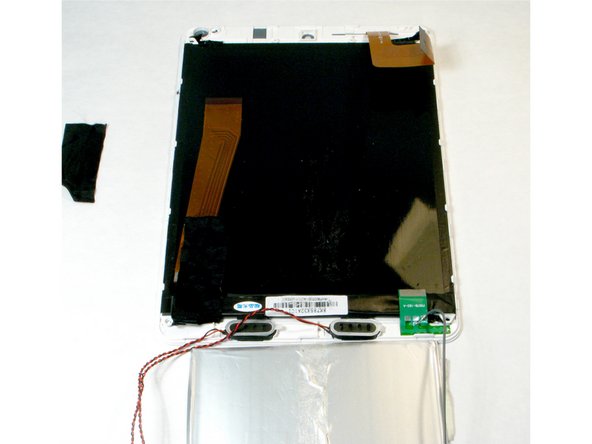


-
After all of these steps, the motherboard, speakers, and battery should all be able to be removed as one piece. The battery may have adhesive retaining it. To remove it work a pry tool underneath carefully separating it from the back of LCD screen.
crwdns2944171:0crwdnd2944171:0crwdnd2944171:0crwdnd2944171:0crwdne2944171:0