crwdns2935425:06crwdne2935425:0
crwdns2931653:06crwdne2931653:0

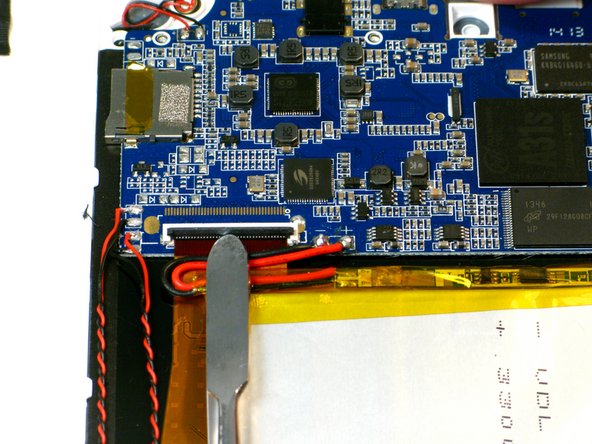


-
Find the second ribbon cable near the top left corner of the tablet.
-
Use a spudger to pry the black tab upwards, disconnecting the ribbon cable.
| - | [* black] Find the second ribbon cable near the top left corner of the tablet. This connects the LED screen display to the motherboard. |
|---|---|
| + | [* black] Find the second ribbon cable near the top left corner of the tablet. |
| + | [* icon_note] This connects the LCD screen display to the motherboard. |
| [* black] Use a spudger to pry the black tab upwards, disconnecting the ribbon cable. |
crwdns2944171:0crwdnd2944171:0crwdnd2944171:0crwdnd2944171:0crwdne2944171:0