crwdns2935425:01crwdne2935425:0
crwdns2931653:01crwdne2931653:0

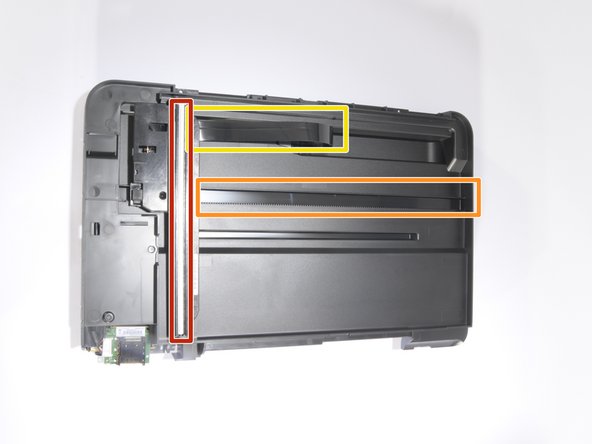




-
After having the hood removed and disassembled, locate the scanner.
-
Adjust the scanner wheel such that fits into the path.
-
If the black ribbon cable is twisted, untwist it so it appears as shown.
crwdns2944171:0crwdnd2944171:0crwdnd2944171:0crwdnd2944171:0crwdne2944171:0