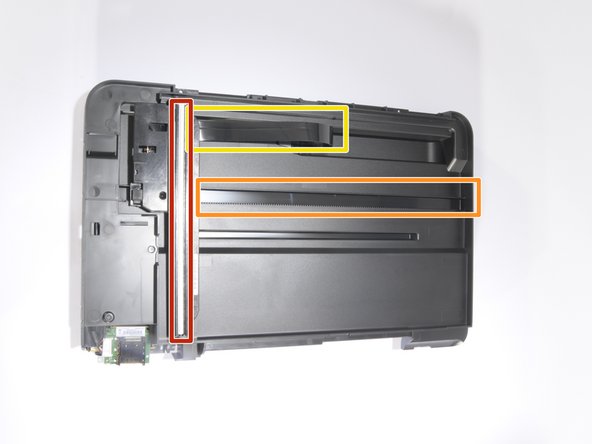crwdns2915892:0crwdne2915892:0
Considering the steps in this guide were completed by 2 people, it is recommended that this guide is attempted with two or more people
Required Tools
- T-9 Screwdriver
- Needle-Nose Pliers
Recommended
*An Additional Person for step 9
crwdns2942213:0crwdne2942213:0
-
-
Pull down both front panels to open the printer. Lift the scanner flap upward by pulling down on it; there are two mouth pieces that need to be pulled down.
-
Adjust the flap covering the scanner upward, as shown.
-
-
-
Pull the scanner flap gently away from the printer to release its two clips.
-
-
-
Locate the three screws on top of the printer.
-
The orange circle shows a fourth screw located behind the power panel. Ignore this one for now, as directions to remove this screw are in Step 5.
-
-
-
Using a T-9 screwdriver, remove the three screws from the printer's top.
-
-
-
-
Reach inside the printer's front opening.
-
Press the small clip behind the power button.
-
Pull the panel out from right to left.
-
-
-
Remove the fourth screw, which was covered by the power button panel.
-
-
-
Have one person lift the hood 2-3 inches.
-
Have the other person disconnect the three cables from the motherboard (the green PCB) to the hood by gently pulling upward on them.
-
Remove the hood completely.
-
-
-
Remove the single T-9 screw from the hood's underside, as shown.
-
-
-
With the screw removed, separate the two pieces of the hood by lifting it vertically.
-
Carefully pull down the white ribbon cable through the top piece of the hood.
-
-
-
After having the hood removed and disassembled, locate the scanner.
-
Adjust the scanner wheel such that fits into the path.
-
If the black ribbon cable is twisted, untwist it so it appears as shown.
-
To reassemble your device, follow these instructions in reverse order.
crwdns2935221:0crwdne2935221:0
crwdns2935229:02crwdne2935229:0