crwdns2935425:01crwdne2935425:0
crwdns2931653:01crwdne2931653:0

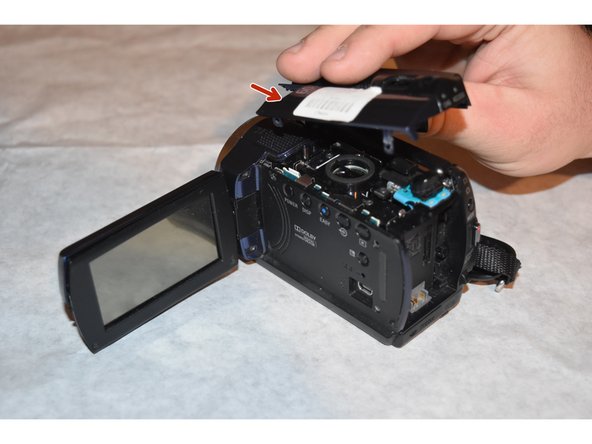


-
Using the Phillips #000 screwdriver, remove the four screws from the housing under the hard drive.
-
Remove the top plastic housing of the camera. All screws attaching the housing have previously been removed.
| - | [* |
|---|---|
| + | [* red] Using the Phillips #000 screwdriver, remove the four screws from the housing under the hard drive. |
| [* black] Remove the top plastic housing of the camera. All screws attaching the housing have previously been removed. |
crwdns2944171:0crwdnd2944171:0crwdnd2944171:0crwdnd2944171:0crwdne2944171:0