crwdns2935425:04crwdne2935425:0
crwdns2931653:04crwdne2931653:0


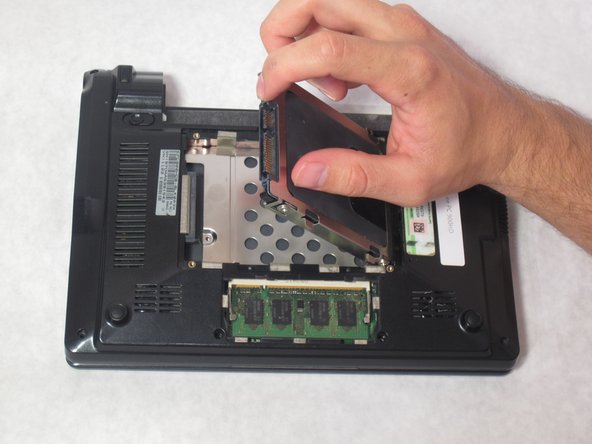



-
Starting from the left, use a plastic opening tool to slide the hard drive all the way to the right.
-
Once the hard drive is all the way to the right, lift it up and pull it out.
crwdns2944171:0crwdnd2944171:0crwdnd2944171:0crwdnd2944171:0crwdne2944171:0