crwdns2935425:03crwdne2935425:0
crwdns2931653:03crwdne2931653:0

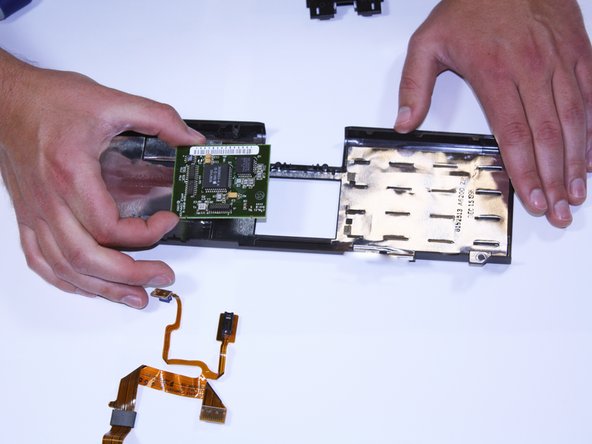


-
Unscrew the last torx #8 screw holding the trackpad assembly in place.
-
Disconnect all ribbon cables from their connectors.
crwdns2944171:0crwdnd2944171:0crwdnd2944171:0crwdnd2944171:0crwdne2944171:0