crwdns2935425:01crwdne2935425:0
crwdns2931653:01crwdne2931653:0

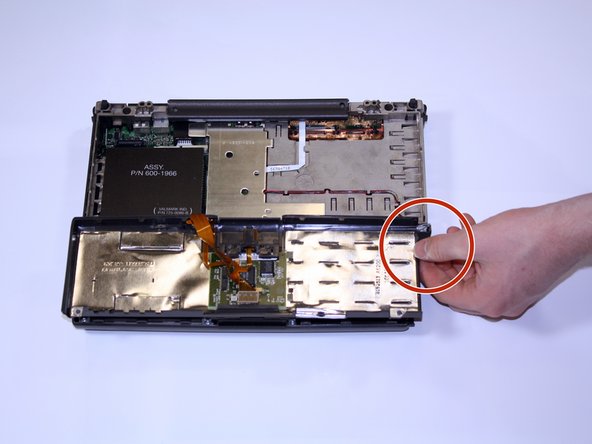


-
To begin, carefully grip the bottom portion of the computer as pictured.
-
Next, lift up on the front portion of the laptop.
-
Carefully disconnect it by grasping the cable, pulling straight up and out of its connector.
crwdns2944171:0crwdnd2944171:0crwdnd2944171:0crwdnd2944171:0crwdne2944171:0