crwdns2935425:05crwdne2935425:0
crwdns2931653:05crwdne2931653:0

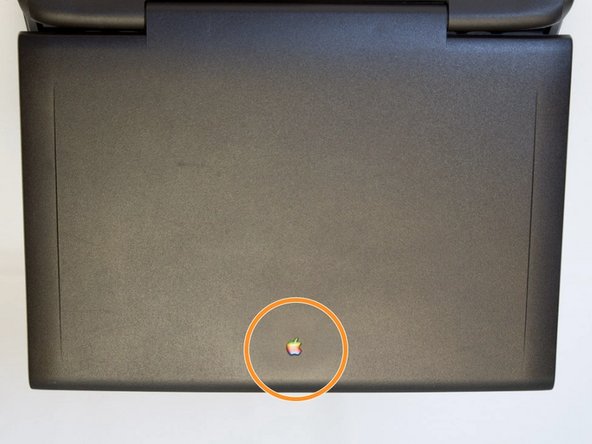




-
Remove the four screws holding the bezel to the back display housing.
-
Turn the display face down with the Apple logo facing towards you.
-
Starting at the bottom of the display housing, carefully pry the plastics apart at the six inner latch locations using a spudger.
crwdns2944171:0crwdnd2944171:0crwdnd2944171:0crwdnd2944171:0crwdne2944171:0