crwdns2935425:06crwdne2935425:0
crwdns2931653:06crwdne2931653:0


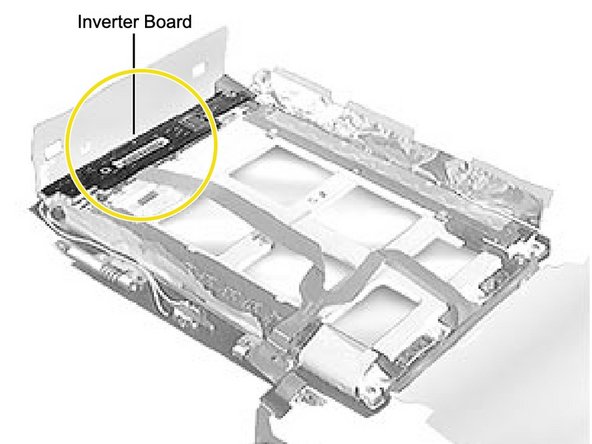



-
Use a prying tool to open the two halves of the display assembly.
-
Lift the top half away from the bottom half to expose the inverter board.
-
Look for the barcode on the left to be sure you have reached the inverter board.
crwdns2944171:0crwdnd2944171:0crwdnd2944171:0crwdnd2944171:0crwdne2944171:0