crwdns2935425:04crwdne2935425:0
crwdns2931653:04crwdne2931653:0

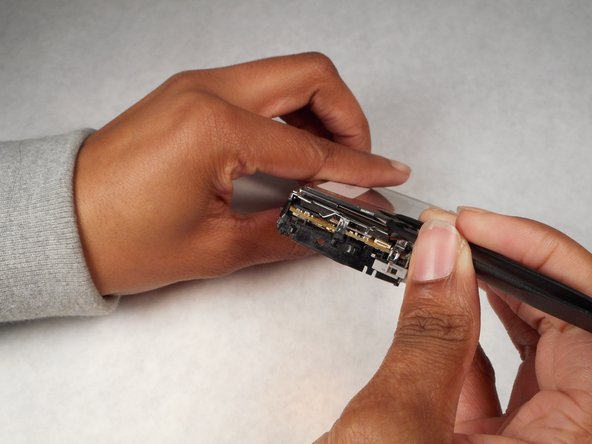
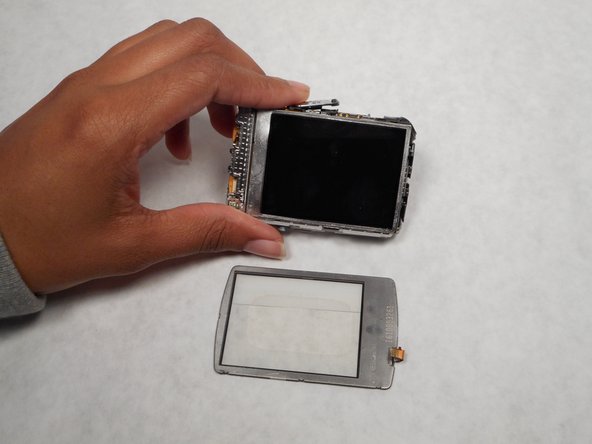



-
With the lens facing down and the bottom of the camera facing away from you, lift up the right edge of the LCD screen.
-
Use the plastic tool to gently lift the screen out from the upper left corner until the seal is broken.
crwdns2944171:0crwdnd2944171:0crwdnd2944171:0crwdnd2944171:0crwdne2944171:0