crwdns2935425:04crwdne2935425:0
crwdns2931653:04crwdne2931653:0

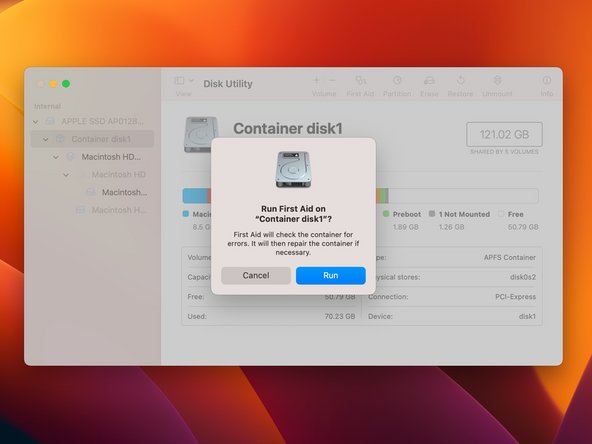




-
Click on the First Aid button at the top of the window.
-
A dialogue box will appear asking if you would like to run First Aid.
-
Click "Run".
-
A second dialogue box will pop up prompting for acknowledgement that verifying your startup disk will cause it to be non-responsive.
-
Click “Continue”.
crwdns2944171:0crwdnd2944171:0crwdnd2944171:0crwdnd2944171:0crwdne2944171:0