crwdns2935425:03crwdne2935425:0
crwdns2931653:03crwdne2931653:0

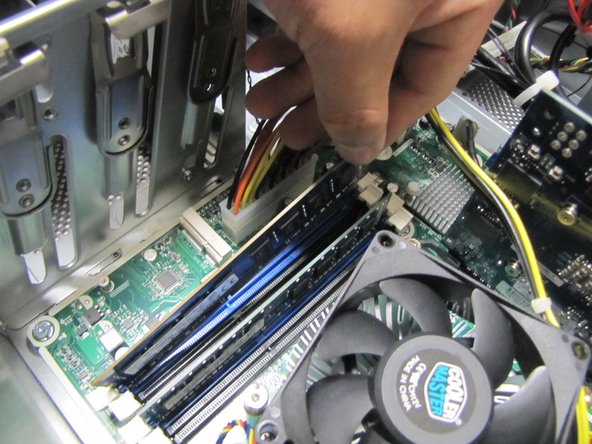


-
Undo the clips on each end of the chip as shown in the second picture.
-
Then you may carefully remove the RAM chips by pulling them out by their the ends.
crwdns2944171:0crwdnd2944171:0crwdnd2944171:0crwdnd2944171:0crwdne2944171:0