crwdns2935425:04crwdne2935425:0
crwdns2931653:04crwdne2931653:0

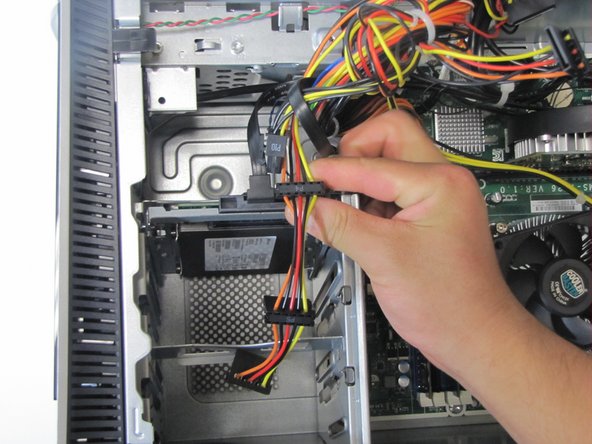


-
Locate the SSD inside the open case.
-
Unplug the SATA power cable from the hard drive by pulling straight up.
crwdns2944171:0crwdnd2944171:0crwdnd2944171:0crwdnd2944171:0crwdne2944171:0