crwdns2935425:010crwdne2935425:0
crwdns2931653:010crwdne2931653:0

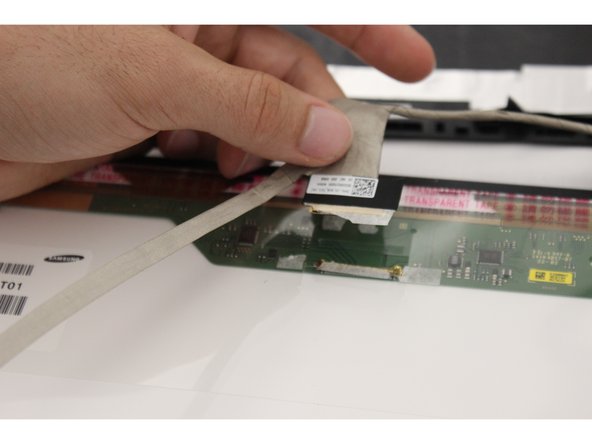


-
Grip the large end of the brown cable.
-
Peel off the beige colored tape. Do not worry about ripping this tape.
-
Detach the black connector from the screen.
crwdns2944171:0crwdnd2944171:0crwdnd2944171:0crwdnd2944171:0crwdne2944171:0