crwdns2935425:03crwdne2935425:0
crwdns2931653:03crwdne2931653:0

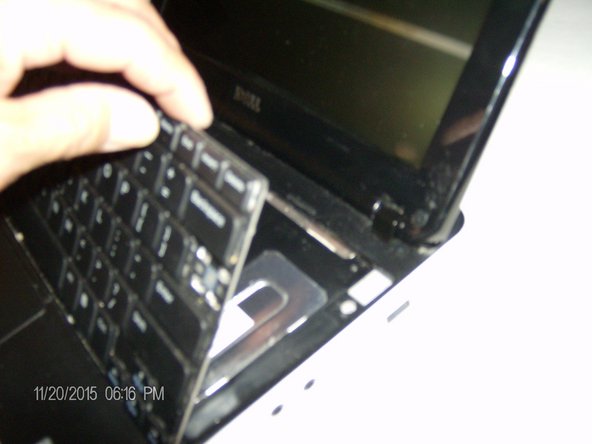


-
Insert the spudger between the top of the keyboard and the laptop body.
-
Carefully pry the keyboard up.
| + | [* black] Insert the spudger between the top of the keyboard and the laptop body. |
|---|---|
| + | [* black] Carefully pry the keyboard up. |
| + | [* icon_caution] Be gentle! You don't want to damage the laptops ribbon cable connector by pulling too hard. |
| + | [* icon_caution] It's not recommended to use a metal spudger for this repair as the photo shows. A regular nylon spudger will work just fine. |
crwdns2944171:0crwdnd2944171:0crwdnd2944171:0crwdnd2944171:0crwdne2944171:0