crwdns2935425:05crwdne2935425:0
crwdns2931653:05crwdne2931653:0

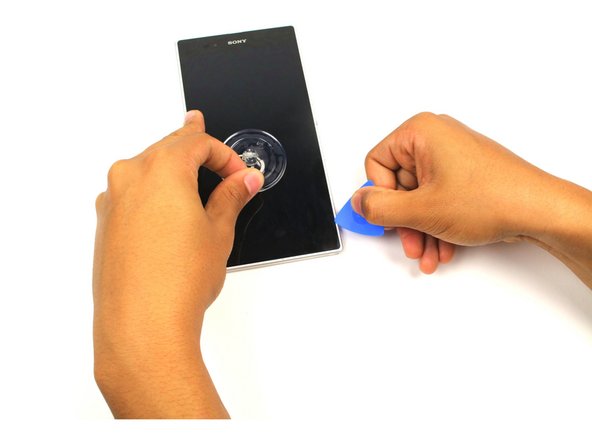


-
Beginning at the corner of the screen, insert the opening pick into the space between the screen and casing.
-
While pulling on the small suction cup, gradually slide the pick along the edges of the screen until it is separated from the casing.
crwdns2944171:0crwdnd2944171:0crwdnd2944171:0crwdnd2944171:0crwdne2944171:0