crwdns2935425:03crwdne2935425:0
crwdns2931653:03crwdne2931653:0

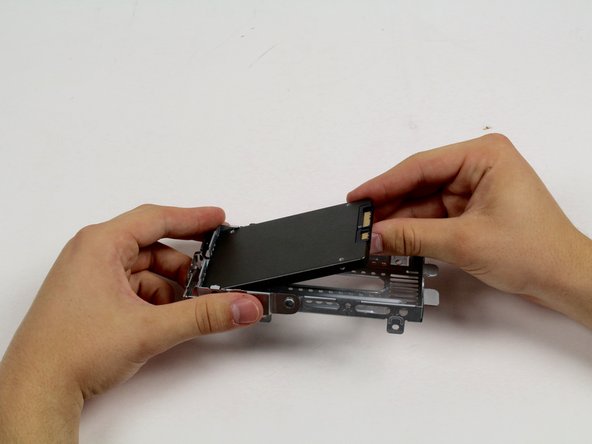


-
Once the cage is out of the device, use a Torx T15 driver to unscrew the four 10mm screws keeping the drive in place. There are two screws on each side.
-
Once all the screws are removed, lift the drive out of the cage.
crwdns2944171:0crwdnd2944171:0crwdnd2944171:0crwdnd2944171:0crwdne2944171:0