crwdns2935425:04crwdne2935425:0
crwdns2931653:04crwdne2931653:0

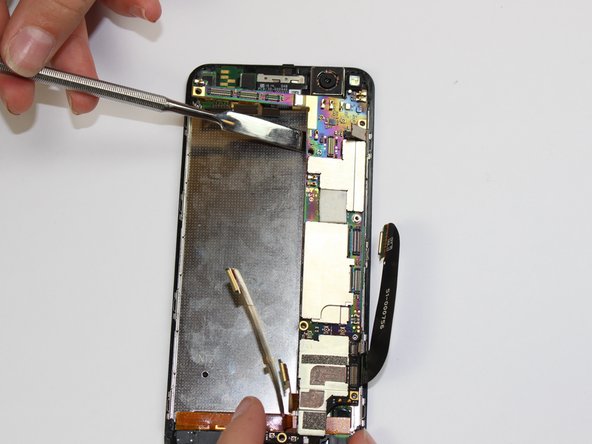
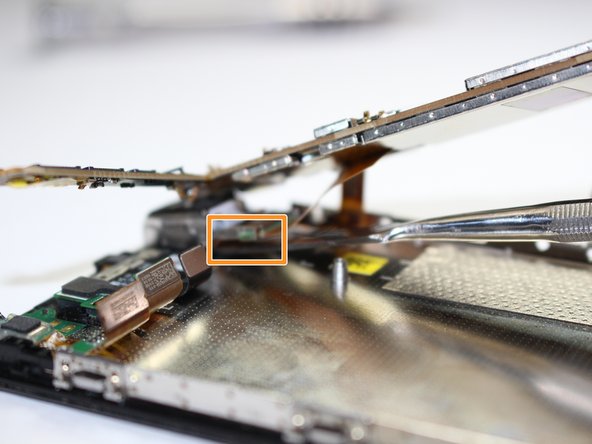



-
Unscrew the remaining 2 mm screw to remove the motherboard.
-
Carefully lift up the motherboard and use the spudger to pry the camera from the camera holder.
-
Lift off the bottom plastic piece with flat antenna cables.
crwdns2944171:0crwdnd2944171:0crwdnd2944171:0crwdnd2944171:0crwdne2944171:0