crwdns2935425:05crwdne2935425:0
crwdns2931653:05crwdne2931653:0

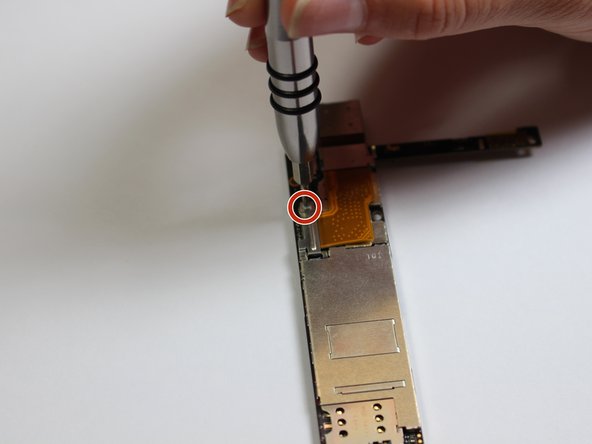
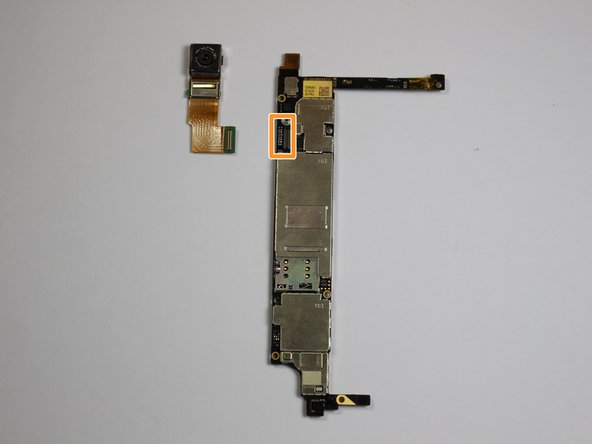



-
Flip the motherboard over.
-
Using a philips head screwdriver to remove the remaining 1mm screw holding the bracket that is protecting the camera ribbon cable.
-
Remove the ribbon cable and rear facing camera carefully.
crwdns2944171:0crwdnd2944171:0crwdnd2944171:0crwdnd2944171:0crwdne2944171:0