crwdns2935425:01crwdne2935425:0
crwdns2931653:01crwdne2931653:0

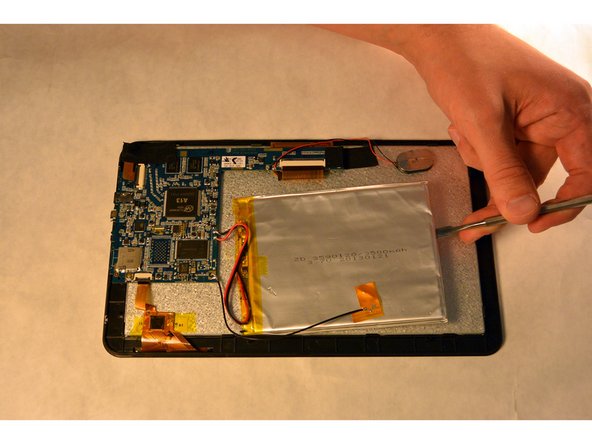


-
The battery to be removed is shown with the red box in the photo.
-
Gently remove the battery from the tablet by sliding the metal spudger under the battery.
-
There is glue holding the battery in place, so this step requires some finesse.
-
At this point, your battery should still be attached to the tablet by a red and black wire.
crwdns2944171:0crwdnd2944171:0crwdnd2944171:0crwdnd2944171:0crwdne2944171:0