crwdns2935425:01crwdne2935425:0
crwdns2931653:01crwdne2931653:0

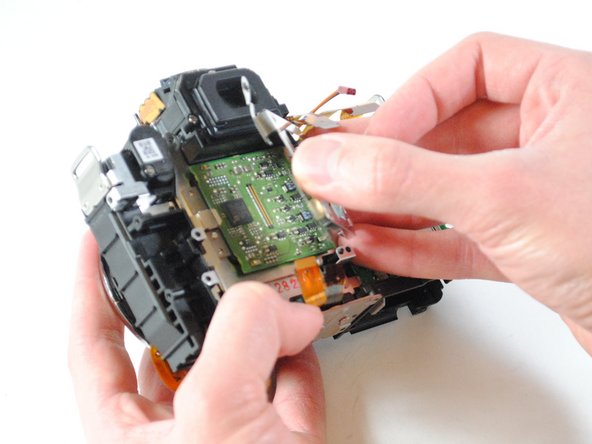


-
Remove the three silver 3mm JIS #000 screws from the image sensor holder.
-
Remove the image sensor holder.
| - | [* red] Remove the three silver 3mm Philips #000 screws from the image sensor holder. |
|---|---|
| + | [* icon_caution] The screws holding the image sensor in place is set to a very specific height. Unless they are returned to the exact same height after replacement, the camera will no longer be in focus unless the focus is recalibrated. |
| + | [* red] Remove the three silver 3mm JIS #000 screws from the image sensor holder. |
| [* black] Remove the image sensor holder. |
crwdns2944171:0crwdnd2944171:0crwdnd2944171:0crwdnd2944171:0crwdne2944171:0