crwdns2935425:05crwdne2935425:0
crwdns2931653:05crwdne2931653:0

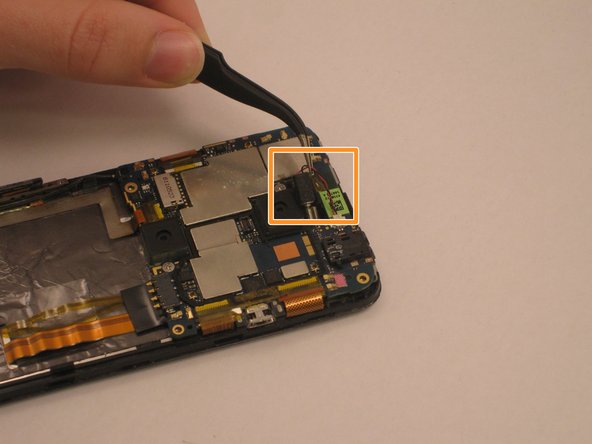
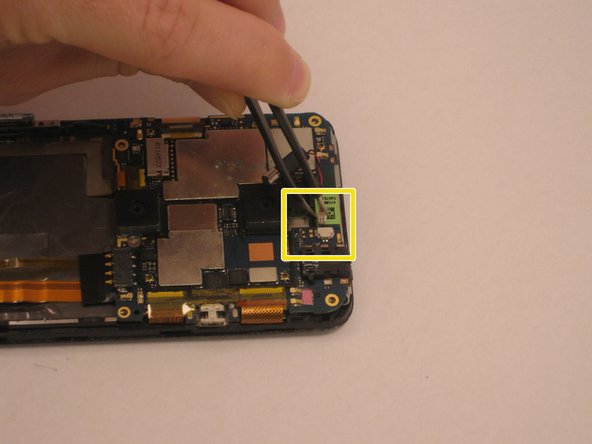



-
The vibrating mechanism is located on the motherboard, on the right.
-
The marked part is the vibrating mechanism.
-
To remove the vibrating mechanism, use the tweezers to securely hold the wire and tug on it.
-
The vibrating unit can then be disconnected from the motherboard using the tweezers, grasping the white part.
| [* black] The vibrating mechanism is located on the motherboard, on the right. | |
| [* red] The marked part is the vibrating mechanism. | |
| - | [* orange] To remove the vibrating mechanism, use the tweezers to securely hold the wire and tug on it. |
| + | [* orange] To remove the vibrating mechanism, use the [product|IF145-020|tweezers] to securely hold the wire and tug on it. |
| [* yellow] The vibrating unit can then be disconnected from the motherboard using the tweezers, grasping the white part. |
crwdns2944171:0crwdnd2944171:0crwdnd2944171:0crwdnd2944171:0crwdne2944171:0