crwdns2931527:0crwdnd2931527:0crwdnd2931527:0crwdnd2931527:0crwdne2931527:0
crwdns2935425:03crwdne2935425:0
crwdns2931653:03crwdne2931653:0


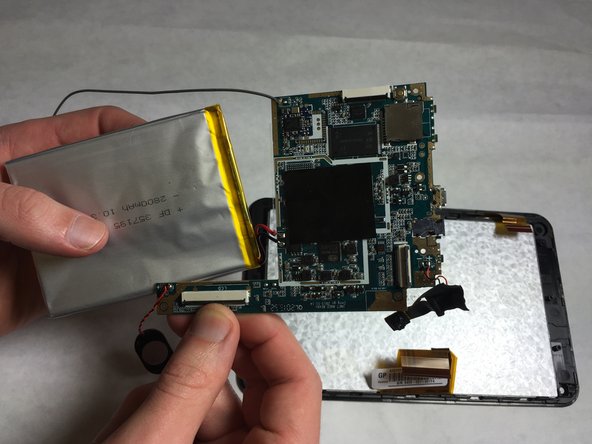



-
Use the 45 degree tweezers to lift the black section of the LCD ZIF adapter to release the ribbon. Gently pull the ribbon cable out of its socket.
-
The motherboard is now separated from the digitizer and front panel and can be safely removed from the device.
crwdns2944171:0crwdnd2944171:0crwdnd2944171:0crwdnd2944171:0crwdne2944171:0