crwdns2935425:01crwdne2935425:0
crwdns2931653:01crwdne2931653:0


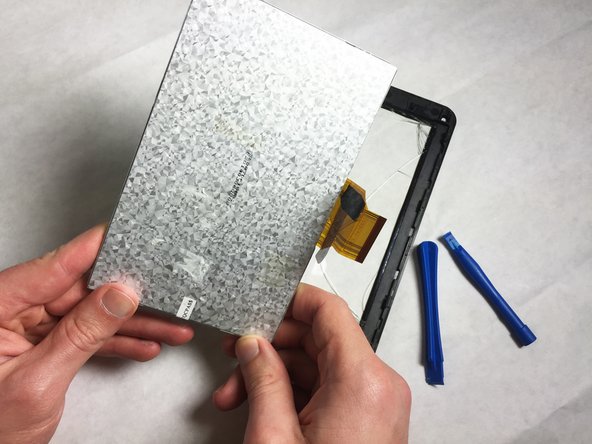



-
Insert the plastic opening tool between the digitizer and the screen. Use a prying motion to loosen the digitizer from its plastic case.
-
Continue moving along the edge of the digitizer until it is fully separated.
crwdns2944171:0crwdnd2944171:0crwdnd2944171:0crwdnd2944171:0crwdne2944171:0