crwdns2935425:01crwdne2935425:0
crwdns2931653:01crwdne2931653:0

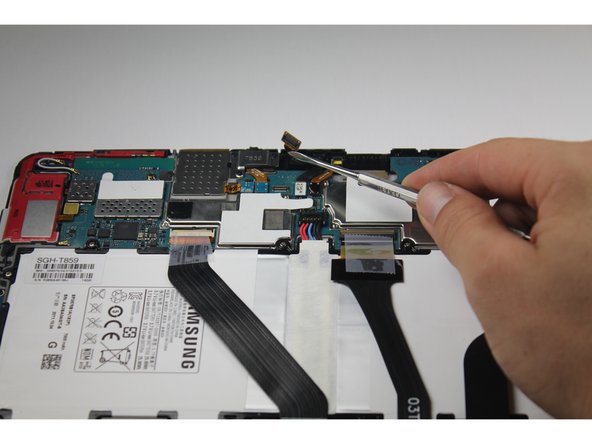


-
The connection you need to unfasten is the orange rectangle with the black cable coming out of it. Slide either your nail or the metal spudger under that orange connection.
-
Gently pop the connection off the motherboard.
crwdns2944171:0crwdnd2944171:0crwdnd2944171:0crwdnd2944171:0crwdne2944171:0