crwdns2935425:01crwdne2935425:0
crwdns2931653:01crwdne2931653:0

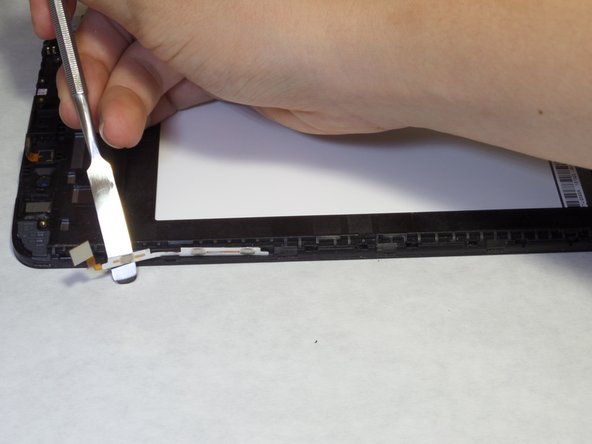


-
With the screen facing towards you and the top of the tablet towards your left, locate the volume buttons on the left side.
-
Using a spudger or your hands, remove the volume control buttons, which are attached with adhesive.
crwdns2944171:0crwdnd2944171:0crwdnd2944171:0crwdnd2944171:0crwdne2944171:0