crwdns2935425:01crwdne2935425:0
crwdns2931653:01crwdne2931653:0

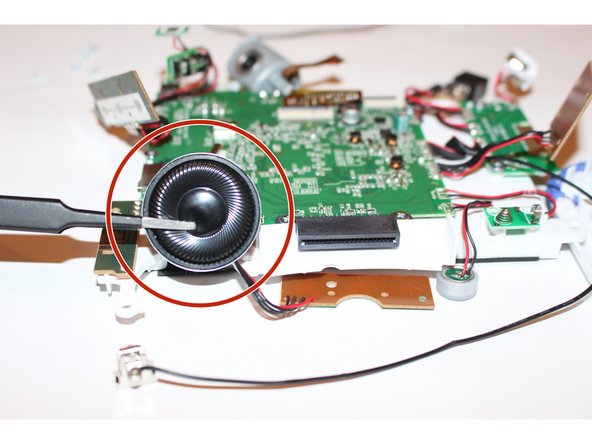


-
Using a soldering iron, heat the connections securing the speakers to the motherboard of the device.
-
Remove the connections on the motherboard to detach the speaker.
crwdns2944171:0crwdnd2944171:0crwdnd2944171:0crwdnd2944171:0crwdne2944171:0