crwdns2931527:0crwdnd2931527:0crwdnd2931527:0crwdnd2931527:0crwdne2931527:0
crwdns2935425:02crwdne2935425:0
crwdns2931653:02crwdne2931653:0

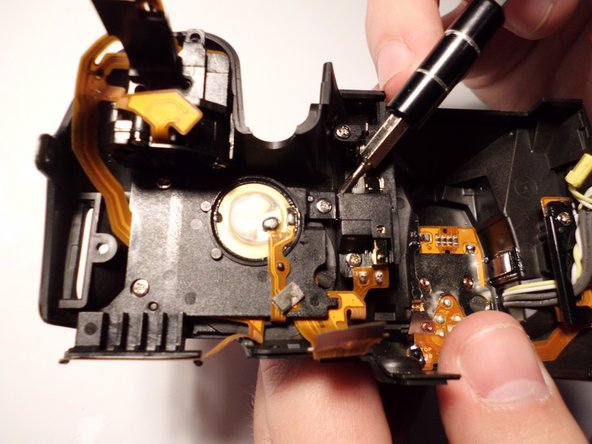
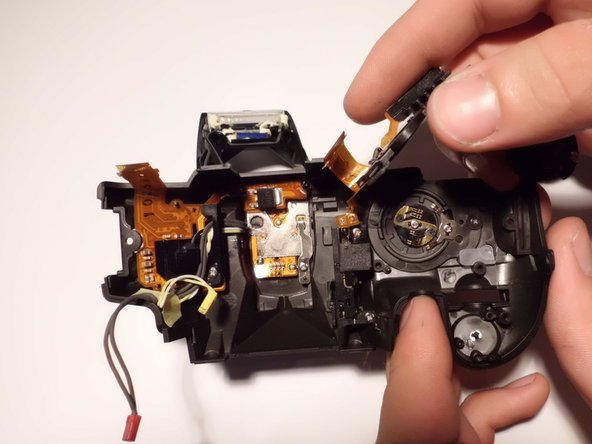



-
Use a JIS #00 screwdriver to remove the 3mm screws from the plate under the shutter button.
-
Place the components off to the side without removing any ribbons.
| - | [* red] Use a |
|---|---|
| + | [* red] Use a JIS #00 screwdriver to remove the 3mm screws from the plate under the shutter button. |
| [* black] Place the components off to the side without removing any ribbons. | |
| [* icon_caution] Be careful as ribbon cables are fragile and may rip easily. |
crwdns2944171:0crwdnd2944171:0crwdnd2944171:0crwdnd2944171:0crwdne2944171:0