crwdns2931527:0crwdnd2931527:0crwdnd2931527:0crwdnd2931527:0crwdne2931527:0
crwdns2935425:03crwdne2935425:0
crwdns2931653:03crwdne2931653:0

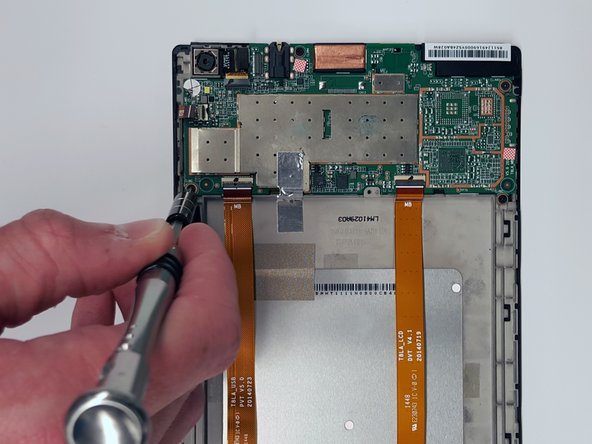
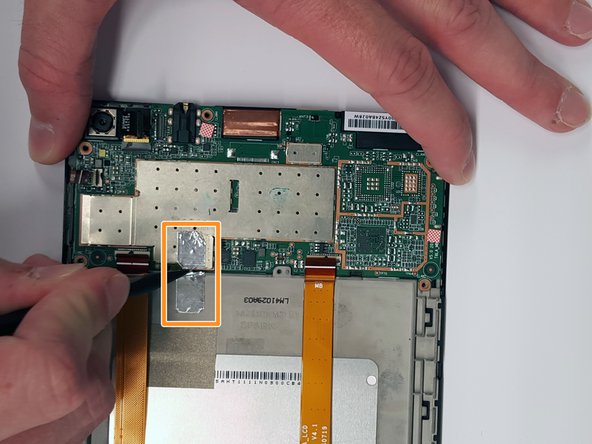



-
Remove the five M1.6 x 2 mm screws from the motherboard with the JIS J000 screwdriver.
-
Cut or remove the piece of silver tape from the motherboard.
| - | [* red] Remove |
|---|---|
| - | [* icon_note] There is one screw hidden under a circular white sticker directly below the camera. |
| - | [* orange] |
| + | [* red] Remove the five M1.6 x 2 mm screws from the motherboard with the JIS J000 screwdriver. |
| + | [* icon_note] There is one screw hidden under a circular white sticker directly below the camera. Remove the sticker to take out the screw that is underneath it. |
| + | [* orange] Cut or remove the piece of silver tape from the motherboard. |
crwdns2944171:0crwdnd2944171:0crwdnd2944171:0crwdnd2944171:0crwdne2944171:0