crwdns2931527:0crwdnd2931527:0crwdnd2931527:0crwdnd2931527:0crwdne2931527:0
crwdns2935425:02crwdne2935425:0
crwdns2931653:02crwdne2931653:0

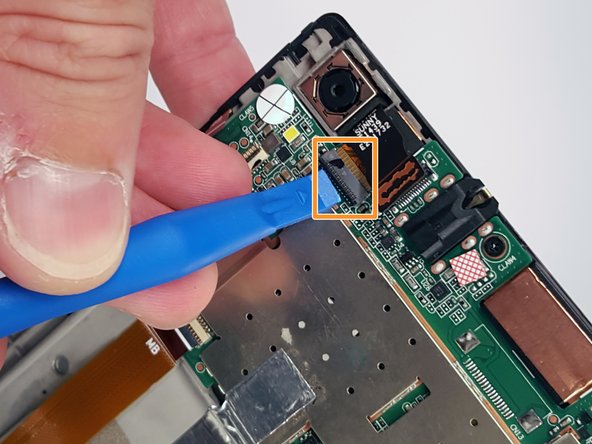


-
Remove the press-fit cable located next to the camera by using opening tool to gently pry it up.
-
Unlock the ZIF connector by lifting the black bar and sliding the ribbon cable out.
| - | [* red] Remove the |
|---|---|
| - | [* orange] |
| + | [* red] Remove the press-fit cable located next to the camera by using opening tool to gently pry it up. |
| + | [* orange] Unlock the ZIF connector by lifting the black bar and sliding the ribbon cable out. |
crwdns2944171:0crwdnd2944171:0crwdnd2944171:0crwdnd2944171:0crwdne2944171:0