crwdns2935425:02crwdne2935425:0
crwdns2931653:02crwdne2931653:0

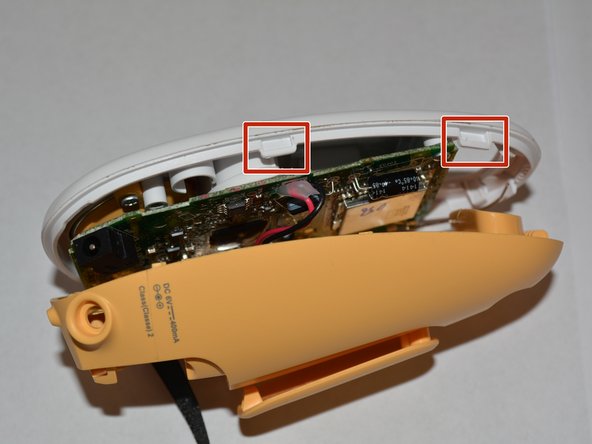


-
Insert the plastic opening tool into the seam between the front and back coverings to create a gap. The tools edge should point toward the front covering. Start from the bottom of the device and slide the tool around the seam until all clips have been separated from the tabs.
crwdns2944171:0crwdnd2944171:0crwdnd2944171:0crwdnd2944171:0crwdne2944171:0