crwdns2935425:02crwdne2935425:0
crwdns2931653:02crwdne2931653:0

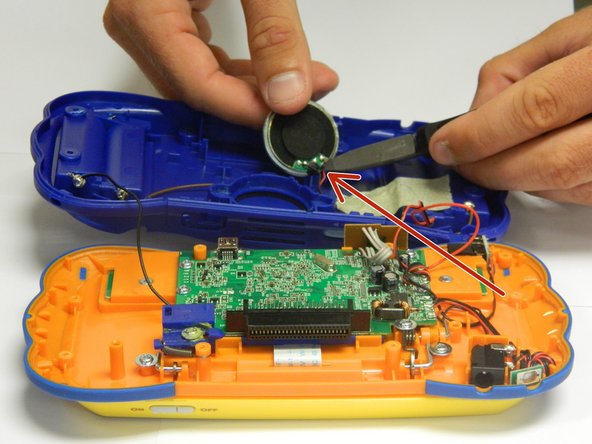


-
Lift the round speaker with a plastic opening tool.
-
Remove the two wires connected to the speaker.
-
Once the wires are disconnected, remove the speaker from the back of the case.
crwdns2944171:0crwdnd2944171:0crwdnd2944171:0crwdnd2944171:0crwdne2944171:0