crwdns2935425:01crwdne2935425:0
crwdns2931653:01crwdne2931653:0

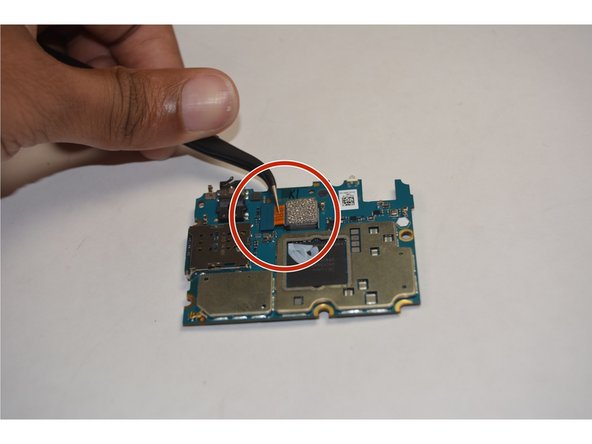


-
With the motherboard removed from the device, turn the motherboard over to face the obverse side.
-
Locate the connector for the rear camera.
crwdns2944171:0crwdnd2944171:0crwdnd2944171:0crwdnd2944171:0crwdne2944171:0