crwdns2935425:08crwdne2935425:0
crwdns2931653:08crwdne2931653:0

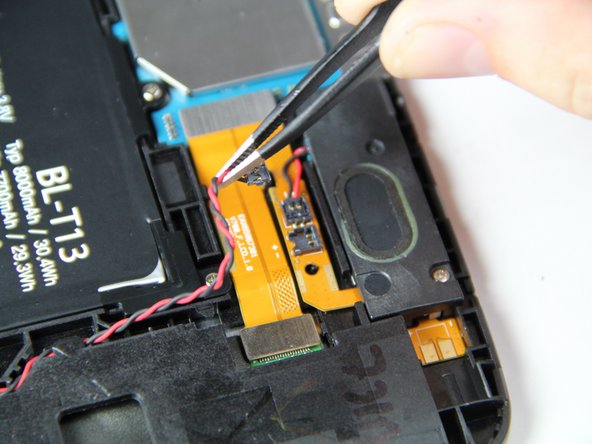


-
Trace the red and black wire down the side of the device while sliding it out from under the small black clips as you work your way towards the end of the cable.
-
While holding the orange ribbon cable in place with your finger, grab the wires and pull upwards to disconnect the speaker from the device.
crwdns2944171:0crwdnd2944171:0crwdnd2944171:0crwdnd2944171:0crwdne2944171:0