crwdns2935425:02crwdne2935425:0
crwdns2931653:02crwdne2931653:0

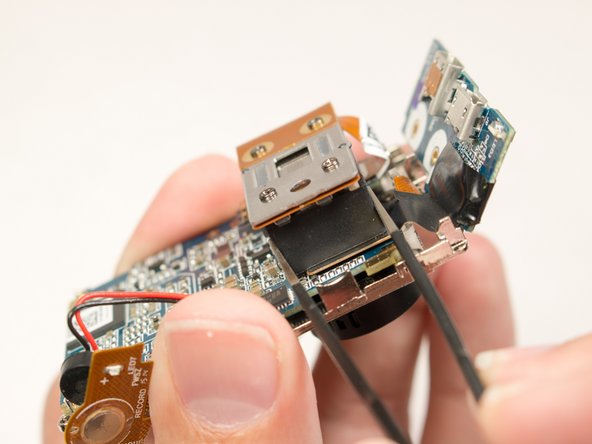
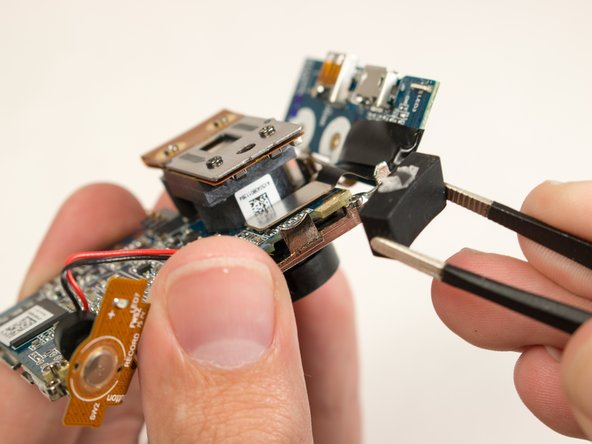



-
Locate the rubber spacer between the image sensor and the ribbon connection for the motherboard.
-
Using the tweezers gently remove the spacer block and set aside.
| [* red] Locate the rubber spacer between the image sensor and the ribbon connection for the motherboard. | |
| - | [* black] Using the tweezers gently remove the spacer block and set aside. |
| + | [* black] Using the [product|IF145-020|tweezers] gently remove the spacer block and set aside. |
crwdns2944171:0crwdnd2944171:0crwdnd2944171:0crwdnd2944171:0crwdne2944171:0