crwdns2935425:021crwdne2935425:0
crwdns2931653:021crwdne2931653:0

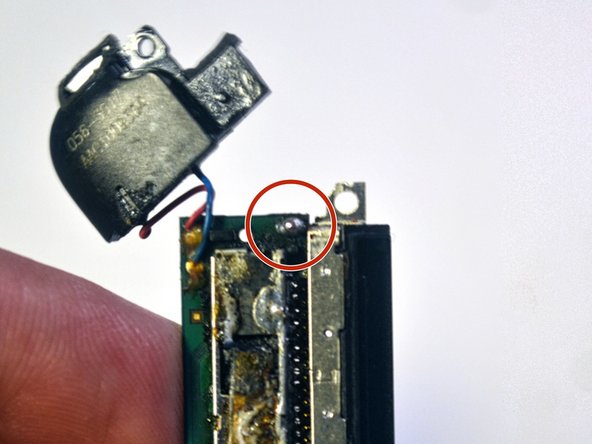


-
Solder the two metal joints back to the logic board.
-
Place the tip of the soldering iron against the metal joint.
-
Melt solder so that it forms a dome on top of the joint.
-
Remove both the solder and the soldering iron tip from the solder pad as soon as enough solder melts onto the pad.
-
When complete, the soldered pads should have an ovular, pill like shape.
crwdns2944171:0crwdnd2944171:0crwdnd2944171:0crwdnd2944171:0crwdne2944171:0