crwdns2935425:020crwdne2935425:0
crwdns2931653:020crwdne2931653:0

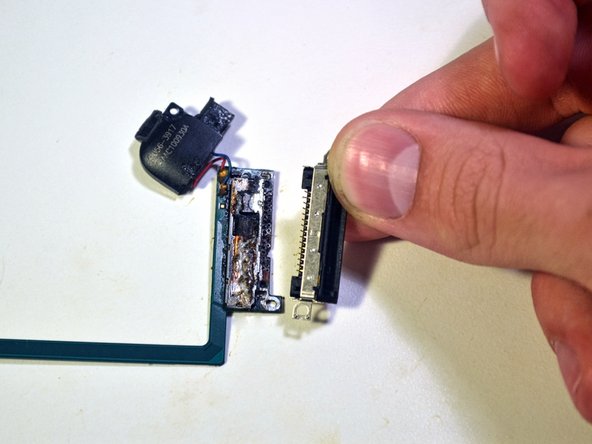
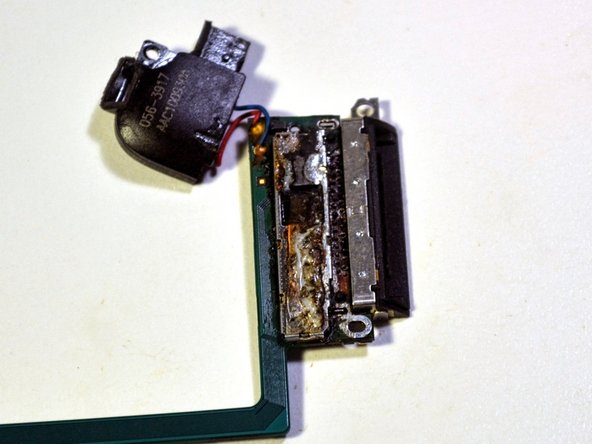



-
With the logic board facing down, push the pins of the new connector through the holes in the logic board, making sure each pin goes through the board.
crwdns2944171:0crwdnd2944171:0crwdnd2944171:0crwdnd2944171:0crwdne2944171:0