crwdns2935425:016crwdne2935425:0
crwdns2931653:016crwdne2931653:0

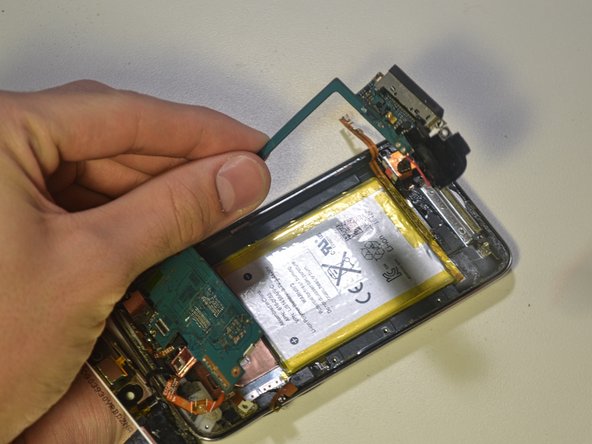




-
Lightly heat the areas in red with your heat gun to soften the adhesive underneath the logic board.
-
Once heated, gently pry the logic board up with a cell phone opening tool.
-
Lift the bottom of the logic board out of the casing with your fingers.
-
Remove the logic board from the steel casing.
crwdns2944171:0crwdnd2944171:0crwdnd2944171:0crwdnd2944171:0crwdne2944171:0