crwdns2935425:015crwdne2935425:0
crwdns2931653:015crwdne2931653:0

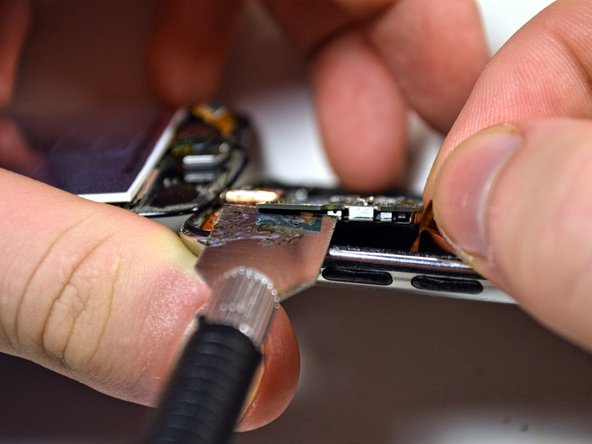




-
Insert the edge of a metal spudger under the logic board, between the wifi cable connector clip and the logic board.
-
Gently pry the connector from the logic board.
crwdns2944171:0crwdnd2944171:0crwdnd2944171:0crwdnd2944171:0crwdne2944171:0