crwdns2935425:09crwdne2935425:0
crwdns2931653:09crwdne2931653:0

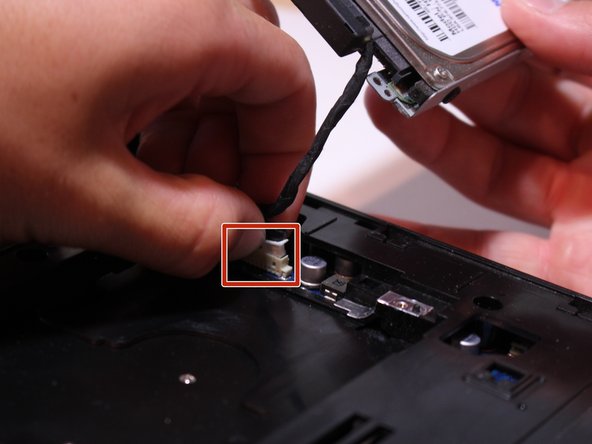




-
Gently pull on the wire harness to get it out of the crevasse.
-
Carefully wiggle the white plastic connector on the computer back and forth until you are able to disconnect the wire harness.
crwdns2944171:0crwdnd2944171:0crwdnd2944171:0crwdnd2944171:0crwdne2944171:0