crwdns2935425:07crwdne2935425:0
crwdns2931653:07crwdne2931653:0

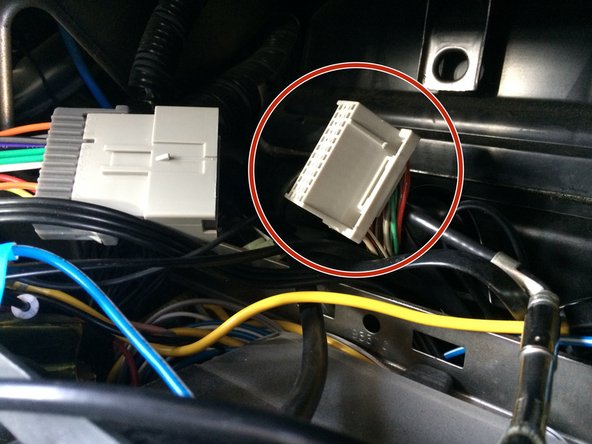




-
Unplugging the connections, except for the multicolored group of wires. All are located on the back of stereo should be as simple as pulling on them.
-
"To remove the group of wires", follow the wires until you reach a connector and unplug the connector.
-
The thick, metal wire connecting to the radio antennae can be easily removed by pulling on it.
crwdns2944171:0crwdnd2944171:0crwdnd2944171:0crwdnd2944171:0crwdne2944171:0