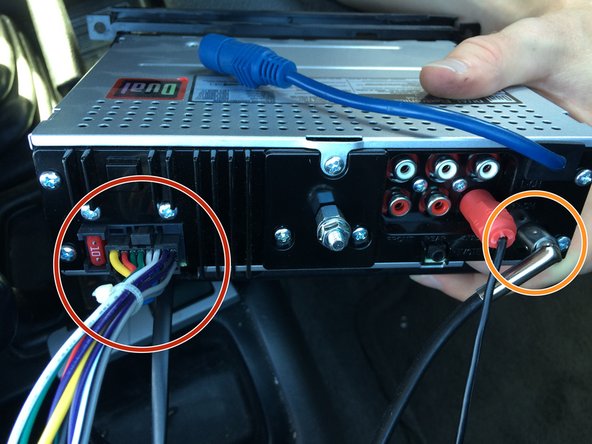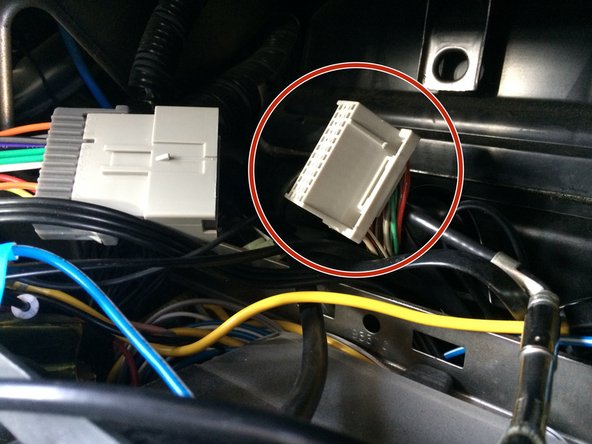crwdns2915892:0crwdne2915892:0
Want to upgrade or repair the old car stereo on a Chevy Tracker? Don't feel intimidated because this guide will help you with the first process of removal!
crwdns2942213:0crwdne2942213:0
-
-
First, you must disconnect the negative end of the car battery.
-
Open the hood of your car and locate the battery.
-
Look for the negative end of your battery. It is usually indicated with a minus sign next to it.
-
-
-
Use a socket wrench to remove the nut that holds the negative connector in place.
-
Place the negative connector away from the battery.
-
-
-
A Chevy Tracker will have a trim that surrounds the stereo.
-
The trim is the black plastic that encompasses the stereo and the small tray/compartment.
-
Remove the screw located on the underside of the trim above the car stereo.
-
-
-
-
Unscrew the two screws hidden behind the tiny tray/compartment.
-
Afterwards, you can safely remove the trim.
-
-
-
Once the trim is removed, remove the four screws found on each corner of the stereo.
-
-
-
Carefully remove the stereo.
-
Look behind the stereo to see how it is connected.
-
The grouped up, different colored collection of wires connect to the speakers, amplifiers, and stereo buttons depending on the color.
-
The thick, metal wire connects to the car antennae.
-
-
-
Unplugging the connections, except for the multicolored group of wires. All are located on the back of stereo should be as simple as pulling on them.
-
"To remove the group of wires", follow the wires until you reach a connector and unplug the connector.
-
The thick, metal wire connecting to the radio antennae can be easily removed by pulling on it.
-
-
-
Some car stereos are attached to a mount.
-
Each mount is similarly installed as the image shows.
-
Remove the screws located on each side of the mount.
-
-
-
You have now successfully uninstalled a car stereo from a Chevy Tracker!
-
Following the steps in reverse will reinstall your car stereo. Different car stereos might require extra connections to be installed.
crwdns2935221:0crwdne2935221:0
crwdns2935229:04crwdne2935229:0
crwdns2947410:01crwdne2947410:0
Ended up blowing a fuse for my taillights and dash lights. I replaced fuse, however still not coming back on. Any suggestions as to why?