crwdns2935425:06crwdne2935425:0
crwdns2931653:06crwdne2931653:0


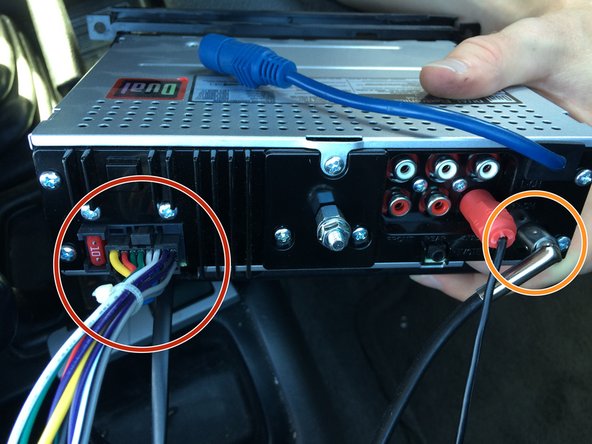



-
Carefully remove the stereo.
-
Look behind the stereo to see how it is connected.
-
The grouped up, different colored collection of wires connect to the speakers, amplifiers, and stereo buttons depending on the color.
-
The thick, metal wire connects to the car antennae.
crwdns2944171:0crwdnd2944171:0crwdnd2944171:0crwdnd2944171:0crwdne2944171:0