crwdns2935425:012crwdne2935425:0
crwdns2931653:012crwdne2931653:0

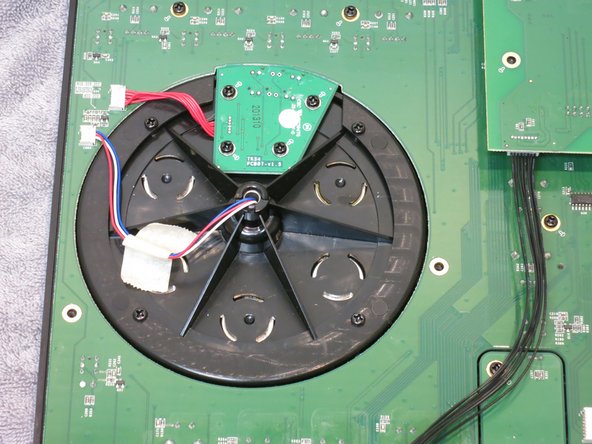




-
The right jog wheel (on the left side in the current view) will be disassembled next, and removed from the unit.
-
First, the two wires connecting to the jog wheel unit and the jog wheel sensor will need to be disconnected before removing the jog wheel.
-
Remove the masking tape holding down the red/white/blue cord bundle to the jog wheel unit.
-
Using your fingernail, carefully separate the red/white/blue cord from the motherboard connection site.
-
Repeat the same step with the red cord bundle.
crwdns2944171:0crwdnd2944171:0crwdnd2944171:0crwdnd2944171:0crwdne2944171:0