crwdns2935425:02crwdne2935425:0
crwdns2931653:02crwdne2931653:0


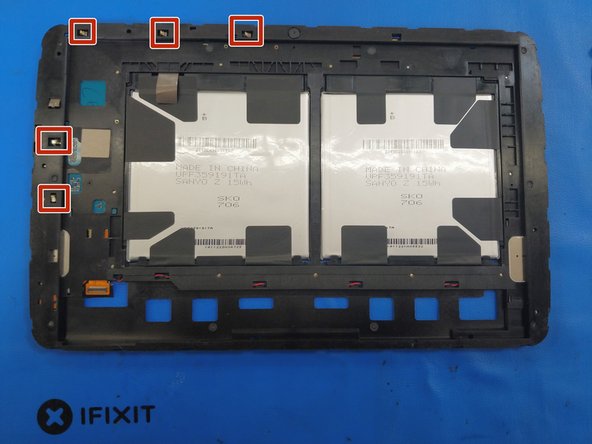



-
Use a hair dryer or heat gun to soften the adhesive holding the display assembly to the frame.
-
Heat one side of the device, then insert opening picks between the digitizer and the frame to separate the adhesive.
-
Heat one side of the device at a time to ensure that the adhesive stays soft.
-
If your screen is severely cracked, use a suction cup to pull the display assembly up.
-
Be careful to not bend the metal tabs in these areas.
| - | [* black] You need to melt the glue holding the screen to the device. |
|---|---|
| - | [* black] Turn on your heat gun or hair dryer and hold it approximately one-inch from the edge of the device. |
| - | [* black] This step may take some time, so be patient. Continue melting the glue around all edges of the device. |
| + | [* black] Use a hair dryer or heat gun to soften the adhesive holding the display assembly to the frame. |
| + | [* black] Heat one side of the device, then insert opening picks between the digitizer and the frame to separate the adhesive. |
| + | [* black] Heat one side of the device at a time to ensure that the adhesive stays soft. |
| + | [* black] If your screen is severely cracked, use a suction cup to pull the display assembly up. |
| + | [* red] Be careful to not bend the metal tabs in these areas. |
crwdns2944171:0crwdnd2944171:0crwdnd2944171:0crwdnd2944171:0crwdne2944171:0