crwdns2935425:01crwdne2935425:0
crwdns2931653:01crwdne2931653:0

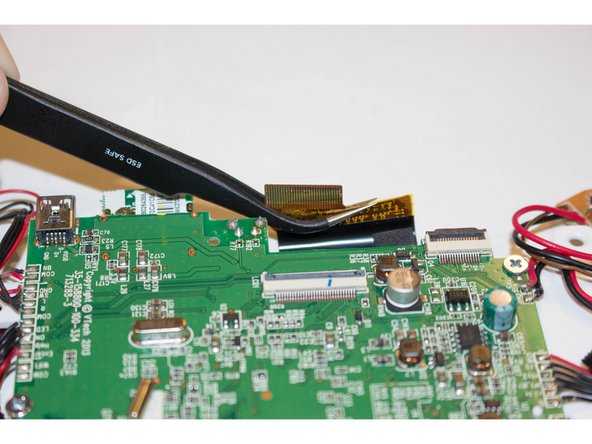
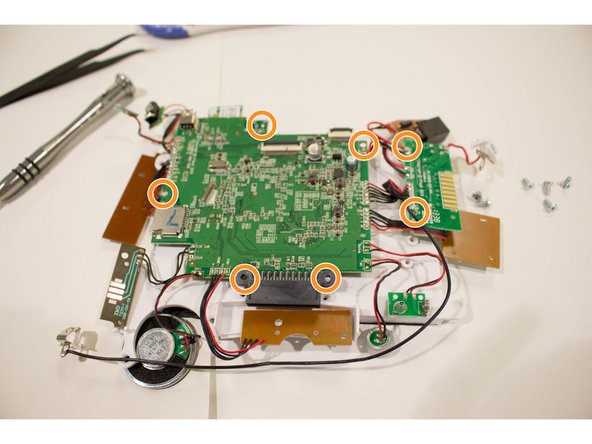



-
Open the clip holding the screen plug with the yellow film.
-
Remove all seven of the 5mm screws on the motherboard to separate the motherboard from the screen.
crwdns2944171:0crwdnd2944171:0crwdnd2944171:0crwdnd2944171:0crwdne2944171:0