crwdns2935425:05crwdne2935425:0
crwdns2931653:05crwdne2931653:0

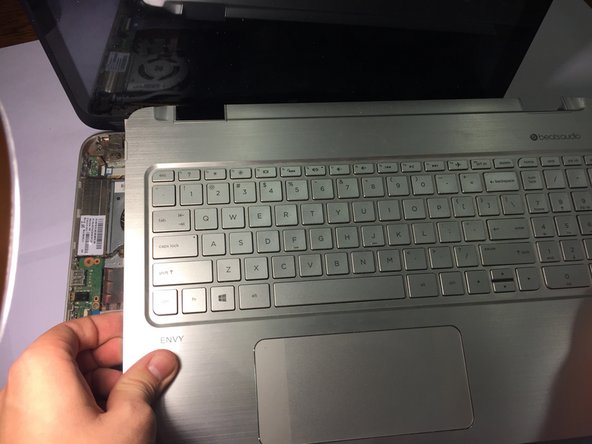




-
Once all of the screws have come out, flip the laptop over and open the lid so that the keyboard is face up.
-
Pop the keyboard from the sides and carefully lift it off of the parts underneath.
crwdns2944171:0crwdnd2944171:0crwdnd2944171:0crwdnd2944171:0crwdne2944171:0