crwdns2935425:05crwdne2935425:0
crwdns2931653:05crwdne2931653:0

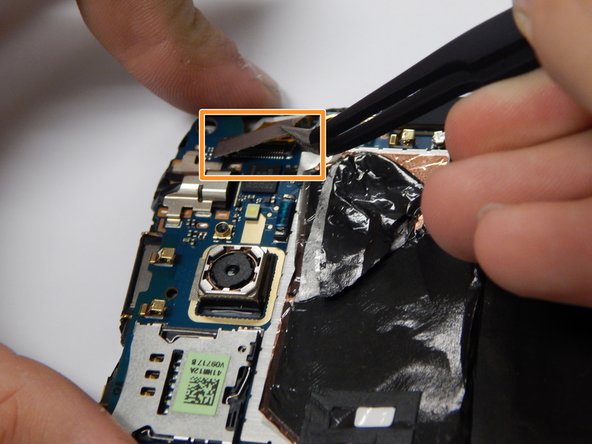


-
Pull out the power button flex cable using tweezers to disconnect from the phone.
-
Use the tweezers to then disconnect the touch screen flex cable.
| - | [* red] |
|---|---|
| - | [* orange] |
| + | [* red] Pull out the power button flex cable using [product|IF145-020|tweezers] to disconnect from the phone. |
| + | [* orange] Use the tweezers to then disconnect the touch screen flex cable. |
crwdns2944171:0crwdnd2944171:0crwdnd2944171:0crwdnd2944171:0crwdne2944171:0